Editing errors in tables
To fix cell errors, you can directly edit the data cells in the viewer/editor.
Step 1: Locate the cell with the error. For example:
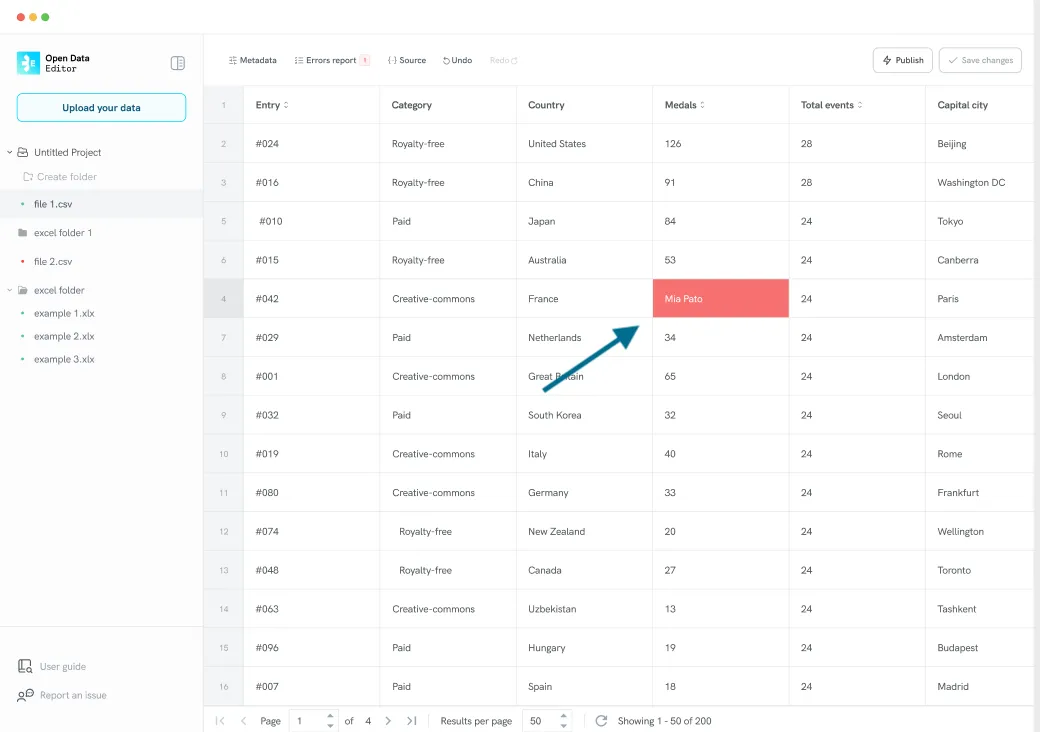
Step 2: Double-click on the cell to start editing content:
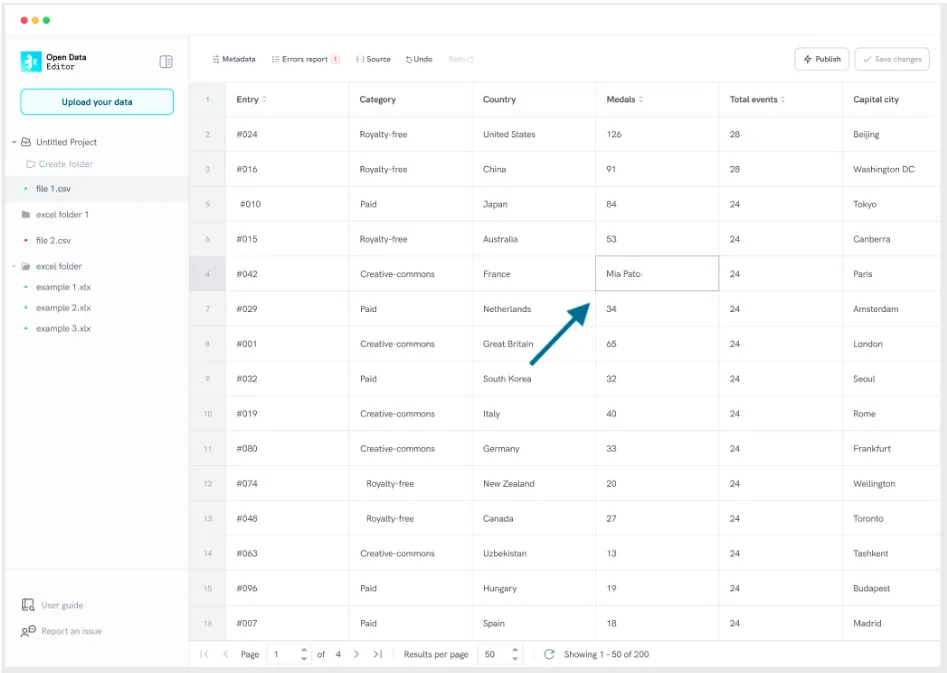
Step 3: To save changes, click the Save changes button at the top right of the datagrid. The button will get activated if there are unsaved changes.
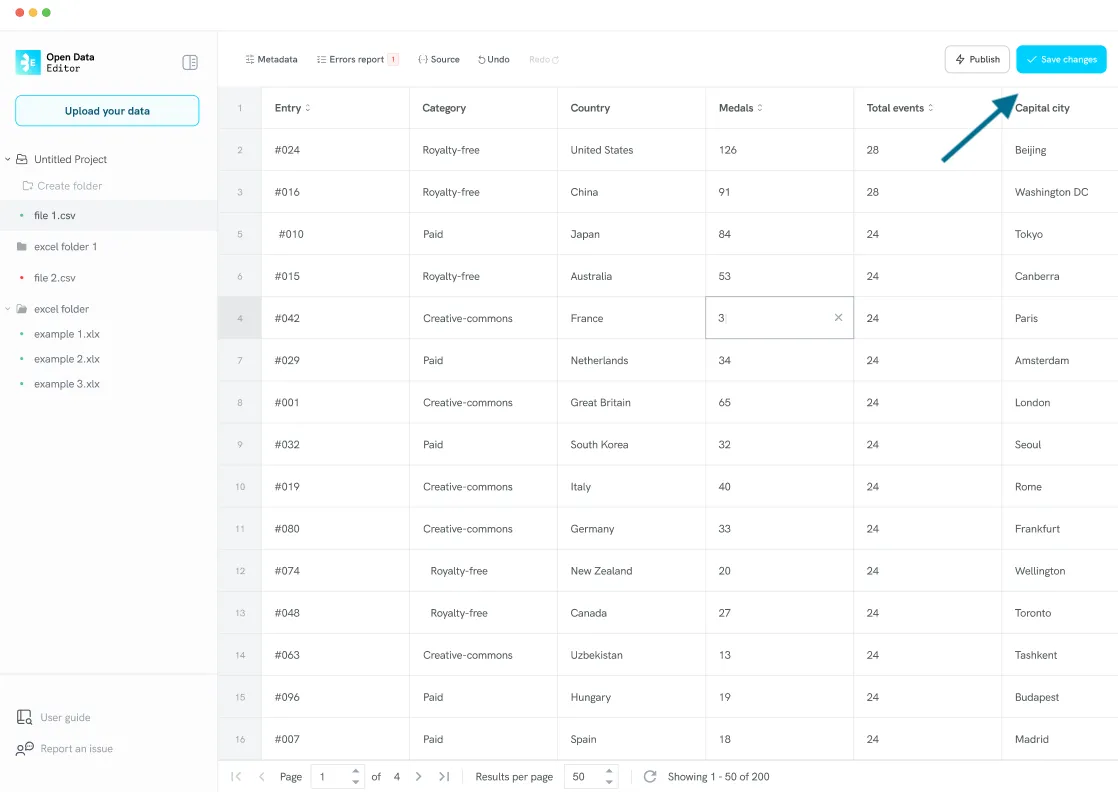
After clicking the Save changes button, the ODE will update the errors report.
👉🏼 You can undo or redo/undo unsaved changes by clicking on the Redo/Undo features at the top left of the datagrid.